




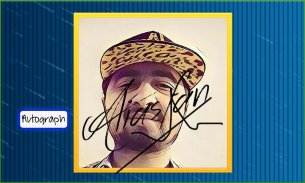
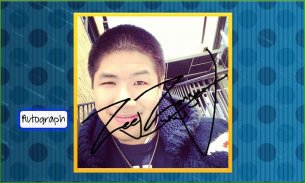
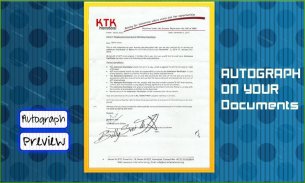

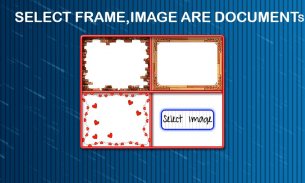
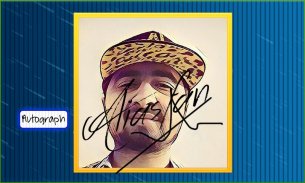
Digital Autograph Maker
RedBeriApps
Digital Autograph Maker介绍
You need to have a strong signature of yours but you don’t know how to make a good signature then download this simple to use app and choose the best possible signature of your name.
Create your digital autograph or E signature of your beautiful name and show the creativity you have.
You can make your scan like autograph.
You can save your Autograph.
You can share your signature with your friends using social media, Facebook etc.
Make a beautiful autograph of yours and then you can save it with different beautiful frames.
How to Use;
Simply write your name in small box and then choose your signature by using arrow keys and you are good to use your signature anywhere now.
Open the Application
- Click Autograph
- Type your name
- Choose your favorite font autograph
- Save the autograph you select
</div> <div jsname="WJz9Hc" style="display:none">你需要有你的一个强有力的签名,但是你不知道如何做一个好的签名,然后下载这个简单易用的应用程序,并选择你的名字最好的签名。
创建签名的数字或你美丽的名字e签名,并显示你有创意。
你可以让你喜欢的扫描签名。
您可以保存您的亲笔签名。
您可以使用社交媒体与朋友分享你的签名,脸谱等。
让你的漂亮的签名,然后你可以用不同的美丽帧保存。
如何使用;
只需在小盒子写你的名字,然后用箭头键选择你的签名,你是好现在随时随地使用你的签名。
打开应用程序
- 点击签名
- 输入您的姓名
- 选择你喜欢的字体签名
- 保存您选择的签名</div> <div class="show-more-end">



























